If you’re running a Shopify store and only sending occasional campaigns, you’re missing out on one of the most powerful tools in your business: automated email flows.
These flows build customer relationships, recover lost sales, and increase repeat purchases—all while running in the background.
Here are the 7 highest-performing email flows for Shopify—plus exactly how to set them up.
1. Welcome New Subscribers Flow
First impressions matter. This flow converts new sign-ups into first-time buyers.
How to Set It Up:
Email 1 – Day 0 (Immediately after signup)
Subject: You're on the list! Here's your 10% OFF
Content:
-
Welcome message and gratitude
-
10% discount code (e.g., WELCOME10)
-
"About Us" section with brand mission
-
CTA: Button to shop bestsellers
Email 2 – Day 2
Subject: Upgrade your wardrobe with 10% OFF
Content:
-
Reminder of the offer
-
Link to full product range or top categories
-
CTA: "Shop All Collections"
Email 3 – Day 5
Subject: Hurry, Your discount expires tonight! ⏰
Content:
-
Scarcity and urgency
-
Final reminder to use WELCOME10
-
CTA: “Shop Now” button linking to deals or new arrivals
✅ Platform Tip: Use Klaviyo's built-in Welcome Series template. Set trigger as “When someone joins a list” → your newsletter or popup opt-in list.
2. Abandoned Cart Flow
Recover carts and turn hesitation into conversion.
How to Set It Up:
Email 1 – 1 Hour After Abandonment
Subject: You left something behind...
Content:
-
Remind them what’s in their cart (include images)
-
Reinforce benefits or key product features
-
CTA: "Complete My Order"
Email 2 – 12 Hours Later
Subject: Still thinking it over? Here's 10% OFF
Content:
-
Introduce urgency + discount
-
Include testimonials or reviews
-
CTA: Apply discount at checkout
Email 3 – 24 Hours Later
Subject: Last chance to grab your deal
Content:
-
Countdown or time-limited offer
-
Reinforce FOMO
-
CTA: "Don’t Miss Out"
✅ Trigger: Customer started checkout but did not purchase
✅ Conditional split: If customer is tagged as “placed order,” skip next emails
3. Order Confirmation Flow
Turn a transactional moment into brand connection.
How to Set It Up:
Email 1 – Immediately After Purchase
Subject: Order Confirmed – Thank You!
Content:
-
Order summary + shipping info
-
Thank-you message
-
Suggested accessories or add-ons
-
CTA: "Track Your Order" + “You Might Also Like…”
Email 2 – Day 2
Subject: While you wait... here’s how to get the most from your order
Content:
-
Product use tips, care instructions, or tutorials
-
Reinforce value and set delivery expectations
-
CTA: Link to help centre or contact info
✅ Trigger: Placed Order
✅ Bonus: Use dynamic blocks to suggest relevant cross-sells based on what they bought
4. Post Purchase Cross-Sell Flow
Increase average order value and customer LTV.
How to Set It Up:
Email 1 – 7 Days After Delivery
Subject: Complete the set — You’ll love these too
Content:
-
Related products or accessories
-
Incentive to purchase (free shipping or % off)
-
CTA: “See What Pairs Perfectly”
Email 2 – Day 14
Subject: Still loving your order? Here's something else to try
Content:
-
UGC photos or testimonials for complementary items
-
Offer a product quiz or style guide
-
CTA: Shop curated bundles
✅ Trigger: Fulfilled order → 7 days after shipping
✅ Segment: Only send to customers who’ve received and not returned items
5. Review Request Flow
Turn customers into ambassadors with reviews.
How to Set It Up:
Email 1 – 10 Days After Delivery
Subject: Tell us what you think (and get 10% OFF)
Content:
-
Ask for a review (link directly to review form)
-
Offer a discount or loyalty points
-
Include example reviews for inspiration
-
CTA: "Leave a Review"
Email 2 – Day 13
Subject: We’d love your feedback 🙏
Content:
-
Personal tone—short and human
-
Final reminder to review
-
CTA: “Review Now”
✅ Trigger: Fulfilled Order + Delay of 10 days
✅ Tip: Use Klaviyo’s review app integrations (like Judge.me or Loox)
6. Customer Winback Flow
Reignite interest and bring back lapsed customers.
How to Set It Up:
Email 1 – 60 Days Since Last Purchase
Subject: We miss you! Here’s 15% OFF your next order
Content:
-
Emotional pull or new arrivals
-
Limited-time comeback offer
-
CTA: “Redeem Discount”
Email 2 – Day 63
Subject: Your exclusive offer is almost gone...
Content:
-
Countdown timer or expiry date
-
Showcase bestsellers or new drops
-
CTA: “Shop Now”
Email 3 – Day 66
Subject: Still thinking about it?
Content:
-
Offer a choice: Browse by category or talk to support
-
Emphasise customer support or changes since last visit
-
CTA: “Explore What’s New”
✅ Trigger: Last order date + 60 days
✅ Segment: Exclude customers who made a purchase recently
7. VIP & Loyalty Rewards Flow
Treat your best customers like royalty.
How to Set It Up:
Email 1 – Triggered by Spend Threshold or Purchase Count
Subject: You’re officially VIP 🥂
Content:
-
Celebrate them reaching VIP status
-
Exclusive rewards (e.g., early access, special discounts)
-
CTA: “Claim Your Perks”
Email 2 – 5 Days Later
Subject: Your VIP gift is waiting…
Content:
-
Free gift or surprise discount
-
Behind-the-scenes look or thank-you video
-
CTA: “Enjoy Now”
Email 3 – Monthly
Subject: VIP Only: This Month’s Perk 🎁
Content:
-
Ongoing benefit updates (priority shipping, pre-sale access)
-
Invite to secret collection or loyalty event
-
CTA: “See What’s New”
✅ Trigger: Customer tagged as “VIP”
✅ Segment: Based on purchase frequency, LTV, or rewards tier
Final Tips
Pro Strategy:
Don’t “set and forget.” Review and optimise each flow monthly. A/B test subject lines, CTAs, and timing. Automations give you predictable revenue, but tuning them makes them unstoppable.
📈 Want help setting these up in Klaviyo or Shopify?
We’ll build, test, and optimise your flows from scratch—turning every email into a revenue stream. Ready to grow? Get a free strategy session on how to set up your email marketing campaigns.

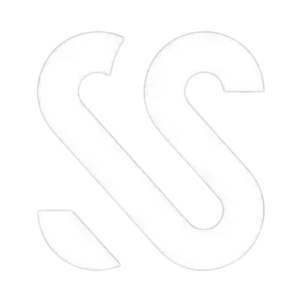



Share:
Are SMS Campaigns Worth Doing?
How to Sell Products on Amazon in 2025