Everything You Need to Know About Google Ads Conversion Tracking
If your business is serious about growing or scaling online, there’s one tool you can’t afford to ignore: Google Ads Conversion Tracking. Without it, you’re throwing money into the void, hoping it sticks. Conversion tracking is what separates successful, data-driven businesses from those clutching at straws, hoping new customers just stumble their way.
This guide will walk you through everything you need to know about Google Ads Conversion Tracking, why it’s an absolute no-brainer, and how it can give you the insights needed to dominate your competition.
What is Google Ads Conversion Tracking?
Google Ads Conversion Tracking is a powerful tool that helps you measure what happens after a user clicks on your ad. Whether they made a purchase, filled out a form, signed up for a newsletter, or called your business—conversion tracking records that action as a “conversion.” Essentially, it gives you the ability to track how your advertising spend is turning into actual business results.
If you don’t have conversion tracking set up, you’re flying blind. You can’t know which keywords or ads are driving revenue, and you certainly can’t optimize your campaigns to generate consistent, predictable results.
Google Ads conversion tracking works with Google Tag Manager (GTM) and is often the preferred method for implementing conversion tracking on websites. GTM allows you to set up and manage tags (tracking codes) without modifying the website’s code directly, which is particularly useful for managing Google Ads conversion tracking.
Here’s how it works:
Create a Conversion Action in Google Ads: In your Google Ads account, create a conversion action, specifying the details like conversion category, value, and count settings.
Generate Conversion Tag in GTM: In GTM, add a new tag and choose “Google Ads Conversion Tracking” as the tag type. You’ll need the conversion ID and label from the conversion action you set up in Google Ads.
Set Up a Trigger: Set up a trigger to fire the conversion tag. For example, if you want to track form submissions, create a trigger that fires the tag when the form submission occurs.
Preview and Test: Use GTM’s preview mode to ensure the tag fires correctly on the desired conversion action, and verify in Google Ads that conversions are being recorded.
Publish the GTM Container: Once you confirm that the tag works as expected, publish the GTM container to make the changes live.
Using GTM to manage Google Ads conversion tracking offers flexibility and simplifies maintenance, as all tags are managed from a single interface. Integration of Google Analytics and Google Ads conversion tracking in GTM offers complete visibility into your campaigns’ effectiveness and website interactions, streamlining tracking and enhancing data analysis capabilities.
How Does Google Ads Conversion Tracking Work?
Google Ads Conversion Tracking works by placing a snippet of tracking code (a conversion tag) on your website. This tag tracks when users take specific actions after interacting with your ad. You can track a wide range of conversions, including:
- Purchases made through your website
- Form submissions like quote requests or contact forms
- Phone calls made by clicking on a call button
- App installs or in-app actions
Once the conversion tag is set up, Google Ads begins collecting valuable data on which ads, keywords, and campaigns are driving results, giving you clear insights into where your marketing budget is making an impact.
Why Google Ads Conversion Tracking is a No-Brainer for Your Business
Let’s be blunt: If you don’t know how much money you’re making, what’s driving that revenue, or what’s wasting your ad spend, then you don’t have a scalable, reliable way to grow your business online. You’re just hoping something sticks. Conversion tracking solves this problem and is absolutely essential for any business looking to turn ad clicks into revenue.
Here’s why conversion tracking should be a non-negotiable for your business:
- Know What’s Driving Revenue
With conversion tracking, you’ll know exactly which ads, keywords, and campaigns are responsible for bringing in customers and generating revenue. No more guessing. You’ll have data that tells you where to double down and where to cut your losses. - Optimize Ad Spend
Conversion tracking ensures you’re spending money where it matters. It helps you eliminate waste by identifying underperforming keywords and ads, allowing you to reallocate your budget to the campaigns driving real results. Without it, you’re just burning cash. - Track High-Value Actions
Whether it’s purchases, sign-ups, or lead submissions, conversion tracking lets you monitor the actions that matter most to your business. You can set specific conversion goals and track the entire customer journey, from click to sale. - Make Data-Driven Decisions
Conversion tracking gives you the hard data you need to refine your strategies and improve ROI. You’ll know which campaigns to scale and which to cut, allowing you to make smarter, more profitable decisions that actually grow your business.
What Do You Miss Out On Without Google Ads Conversion Tracking?
Not using Google Ads Conversion Tracking is like driving blindfolded. If you don’t know what’s working, you can’t scale with any confidence or predictability. Here’s what you’re missing out on:
- Revenue Attribution: Without conversion tracking, you can’t accurately attribute revenue to specific campaigns or keywords. You won’t know what’s driving sales, so you can’t double down on what works.
- Campaign Optimization: Conversion tracking shows you which ads are driving results, allowing you to optimize and fine-tune your campaigns. Without it, you’re wasting ad spend on underperforming assets.
- Clear ROI: Conversion tracking gives you a clear view of your return on investment. If you can’t see which keywords or ads are generating the most conversions, you’re likely wasting a significant chunk of your budget on ads that don’t move the needle.
- Customer Insights: Conversion tracking provides insights into the behavior of your customers after they click on an ad. You won’t have that data if you’re not tracking conversions, which means you’re missing out on key information that could help you optimize your site and marketing funnels for better results.
Bottom line? If your competitors are using conversion tracking and you’re not, they’re optimizing their campaigns and taking your customers while you’re left guessing.
Why Manually Installing Google Ads Conversion Tracking is Better for Your Website
Sure, there are plugins and third-party tools that offer integration, but manually installing Google Ads Conversion Tracking is hands-down the better choice for businesses that want control and accuracy. Here’s why:
- Customizable Tracking: Manually installing the conversion tracking tag allows for precise customization. You can track the exact actions that matter most to your business, whether it’s form submissions, purchases, or other high-value actions. No guesswork, just reliable data.
- Improved Performance: Plugins and automated solutions can slow down your site and introduce errors. Manual installation ensures your conversion tracking runs smoothly without impacting your site’s load times or performance.
- Greater Accuracy: Relying on third-party solutions can lead to data gaps or tracking errors. Manual installation ensures that your tracking is set up correctly and working seamlessly across all of your ad campaigns.
- Advanced Metrics: Manual setup allows for advanced tracking, like multi-step conversions and complex customer journeys. If you’re serious about understanding every stage of your funnel, manual installation is the way to go.
Why You Need an Expert from Signature Strategy
Installing Google Ads Conversion Tracking is just the start. To truly leverage its power, you need an expert who can optimize your campaigns and turn data into actionable insights. That’s where Signature Strategy comes in.
Here’s how we can help you:
- Grow Your Brand Online: We’ll help you install and configure Google Ads Conversion Tracking so you can track high-intent actions that directly impact your bottom line. You’ll know exactly what’s working and how to scale.
- Target and Track Your Ideal Customers: We’ll use conversion tracking to pinpoint the exact keywords and ads that are bringing in your best customers. No more guesswork—just data-driven strategies that deliver results.
- Make Data-Driven Decisions: Our team will analyze your conversion data to fine-tune your ad campaigns, ensuring you’re making informed decisions that drive revenue.
- Install Your Conversion Tracking Correctly: We’ll manually install Google Ads Conversion Tracking to ensure accurate, reliable data every time. No plugins, no shortcuts—just precise tracking done right.
- Use Advanced Metrics to Improve Campaigns: We’ll take conversion tracking to the next level by setting up advanced metrics that give you deeper insights into your campaigns, helping you continuously improve and optimize for greater ROI.
Ready to Scale with Confidence?
If you’re not using Google Ads Conversion Tracking, you’re leaving money on the table and letting your competitors outsmart you. But with Signature Strategy by your side, we’ll make sure you’re tracking every conversion, optimizing every campaign, and scaling with predictable, data-driven results.
By working with Signature Strategy, you’ll have everything you need to dominate your market, target high-value customers, and drive measurable revenue growth. Ready to take control of your Google Ads strategy and start converting more customers? Let’s talk.