Everything You Need to Know About Google Tag Manager for Your Website
Want to stay ahead of your competition, optimize your website, and streamline your marketing efforts? Look no further than Google Tag Manager. It’s the tool that smart businesses use to make data-driven decisions without needing to touch their website’s code every time they want to make updates.
This guide covers everything you need to know about Google Tag Manager—how it works, the benefits of connecting it to your website, and why manually installing it can give you the upper hand.
What is Google Tag Manager?
Google Tag Manager (GTM) is a free tool that allows you to manage and deploy tracking tags (small snippets of code) on your website without needing to constantly mess with the site’s source code. It acts like a container that holds all the tracking tags for various services like Google Analytics, Google Ads, Facebook Pixels, and more—all in one place.
Instead of hard-coding every individual tracking pixel into your site, you install one Google Tag Manager snippet and then add or update tags directly in the GTM dashboard. This means you can manage all your tracking tags from one spot without needing a developer for every minor update.
How Does Google Tag Manager Work?
Google Tag Manager works by embedding a single snippet of code on every page of your website. Once this GTM container code is installed, you can add, modify, or remove tags from within the GTM dashboard without touching your website’s backend code.
Tags can be anything from Google Analytics tracking, conversion tracking pixels, remarketing tags, or even heatmap scripts. GTM allows you to set up triggers, which tell the tags when to fire based on user actions—whether it’s a page view, a button click, or form submission.
In short, GTM simplifies the process of managing your tracking and analytics tools, giving you more flexibility and control without requiring technical expertise.
What Are the Benefits of Connecting Google Tag Manager to Your Website?
Integrating Google Tag Manager with your website can transform how you manage your digital marketing and analytics. Here’s why you can’t afford to skip it:
- Centralized Tag Management
No more relying on developers for every single update. GTM consolidates all your tags in one place, making it easy to add or modify them. Whether you’re tracking conversions, setting up retargeting, or deploying new analytics tools, it can all be done through GTM without touching your website’s code. - Faster Updates
With Google Tag Manager, you can deploy tags and make updates in real-time. There’s no need to wait days or weeks for a developer to implement tracking changes. This agility is key when you want to move fast and stay ahead of the competition. - Improve Website Performance
If you’re managing multiple tags through separate scripts, it can slow down your site. Google Tag Manager optimizes the way tags load, improving your site’s performance by controlling when and how they fire. - Advanced Tracking
GTM allows you to track more than just page views. You can set up event tracking to see how users interact with specific elements of your site—like form submissions, button clicks, or video plays. This granular data gives you deeper insights into user behavior and helps you fine-tune your marketing efforts. - Reduce Code Errors
Hardcoding individual tags can lead to errors that could break your site. GTM reduces this risk by simplifying the process of deploying tags, allowing non-developers to safely manage tracking and analytics without introducing coding mistakes.
What Do You Miss Out On When It’s Not Connected?
Here’s what you’re missing if you’re not using Google Tag Manager:
- Speed and Flexibility: Without GTM, you’ll need to rely on developers for every small change, slowing down your marketing operations. Your competitors who are using GTM can update tags instantly, giving them a tactical advantage when it comes to tracking and optimizing their campaigns.
- Advanced Tracking: If you’re not using GTM, you’re likely not tracking valuable user interactions like clicks, scrolls, or video views. Meanwhile, your competitors are gathering this crucial data to fine-tune their marketing strategies.
- Streamlined Operations: Managing individual tags without GTM can get messy fast. It clutters your site’s code, potentially slows down load times, and introduces risks of errors. Your competitors with GTM are running leaner, more efficient websites that deliver better user experiences.
- Lost Revenue Opportunities: Without advanced tracking and quick updates, you’re leaving potential conversions on the table. GTM enables you to track and optimize every touchpoint on your site, giving you the insights you need to drive more conversions. If you’re not doing it, your competitors are—and they’re taking your potential customers.
Why Manually Installing Google Tag Manager is Better for Your Website
While some platforms offer integrations or plugins for GTM, manually installing Google Tag Manager is the better choice for serious businesses. Here’s why:
- Customization: Manually installing GTM gives you full control over the placement and performance of your tracking tags. It ensures everything works exactly as you need, without relying on bulky plugins that may not offer the same level of customization.
- Improved Performance: Plugins can often slow down your website and introduce conflicts. By manually installing GTM, you ensure that the tracking tags are implemented in the most efficient way, minimizing any performance issues.
- Cleaner Code: Manually installing GTM allows for cleaner code integration. Plugins and third-party solutions often add unnecessary clutter to your website, whereas a manual installation ensures that only what’s necessary is included.
- Better Compatibility: Plugins may become outdated, leading to tracking issues or errors. By manually installing GTM, you’re ensuring compatibility and control over your tracking tags, avoiding potential conflicts or technical problems.
Why You Need an Expert from Signature Strategy
Installing Google Tag Manager is just the first step. To truly unlock its potential, you need an expert who knows how to configure it correctly and extract maximum value from the data it collects. That’s where Signature Strategy comes in.
Here’s how we can help:
- Grow Your Brand Online: With GTM in place, we’ll help you set up the right tags to track valuable data, ensuring your website and marketing efforts are working to bring in new customers and grow your revenue.
- Target and Track Your Ideal Customers: GTM allows for advanced tracking. We’ll make sure you’re monitoring every key interaction that leads to conversions, from form submissions to clicks, giving you the data needed to better target your ideal customers.
- Make Data-Driven Decisions: We’ll leverage the data from GTM to help you make smarter, data-driven decisions that drive real results. We track everything from micro-conversions to high-value actions that improve campaign efficiency.
- Install Your Google Tag Manager Correctly: Our team will manually install GTM, ensuring that it’s done right from the start. No slow plugins, no compatibility issues—just clean, effective code.
- Use Advanced Metrics to Improve Campaigns: We’ll go beyond basic tracking and set up advanced metrics so you can analyze how users interact with your site, providing insights that help you continuously improve your campaigns.
Ready to Outpace Your Competition?
Your competitors are already using Google Tag Manager to optimize their tracking, refine their marketing strategies, and convert more customers. If you’re not, you’re falling behind.
But with Signature Strategy, you can close that gap—and fast. We’ll handle everything from installation to advanced tracking setups, empowering you to make data-driven decisions that grow your business. Ready to dominate online? Let’s talk.